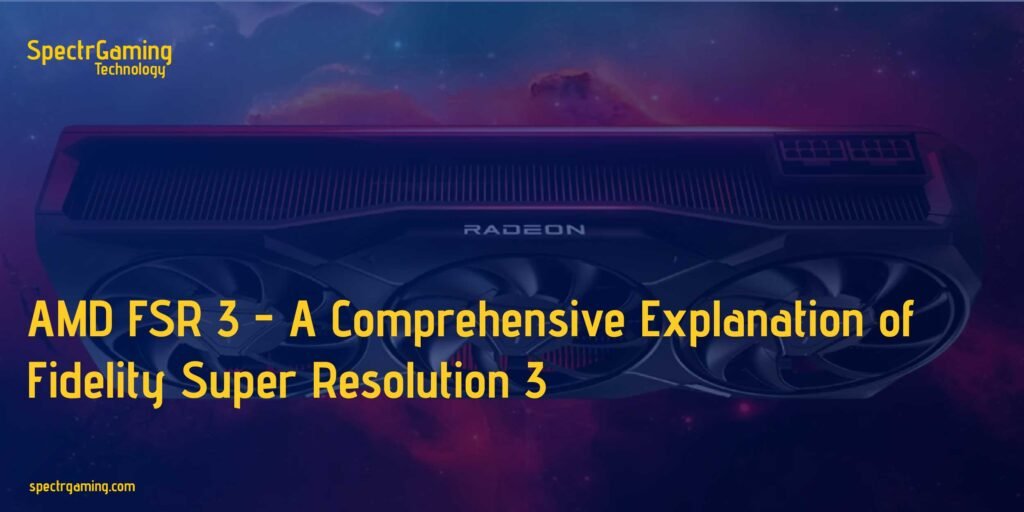
Are you curious about the new fancy option named AMD FSR or Nvidia DLSS in most new games? Well, AMD FSR 3 technology is supported by all the next-generation games which allows you to upscale the quality while maintaining performance. However, if you’re not a hardcore gamer and only play for enjoyment, you might not be familiar with AMD FSR 3 or any other frame-generation technologies. Don’t worry as this blog will answer all your questions about this new piece of tech that enables you to play highly demanding games on your old-gen graphic cards.
What is FSR?
FSR stands for Fidelity Super Resolution which is a software solution from AMD. It upscales the image quality through frame generation allowing you to enjoy your favorite title with a high frame rate. Not all of the games support it but many titles are now adopting the AMD FSR 3 technology. Why is there a “3” at the end? Well to understand this we have to dig into the history of this innovation from AMD.
What Made AMD Create FSR?
Like every other industry, the gaming industry also has a major rivalry when it comes to graphic card manufacturers. Team Green vs Team Red, i.e., Nvidia vs AMD! Both these companies offer the best possible hardware and game optimization solutions every year. As far as AMD FSR 3 is concerned, it all started in 2019, when Nvidia launched DLSS. In response to Nvidia’s Deep Learning Super Sampling (DLSS), AMD introduced FSR in 2021 which works similarly. But here’s a twist in the story, while Nvidia’s frame-generation tech works on GeForce GPUs only, AMD built it for every graphic card out there, regardless of the manufacturer. Yes, you read it right, AMD FSR 3 also works on Nvidia GPUs!
History of the main FSR versions
FSR 1 was released in January 2021 and was based on the Lanczos algorithm that uses anti-aliased low-res images. Before going to AMD FSR 3, the GPU manufacturer, updated the spatial upscaler (FSR 1) to a modified version of Lanczos algorithm which uses low-res image and temporal data (motion vectors and image history). They named it FSR 2 and it was released in March 2022.
Introduction to AMD FSR 3
Here comes AMD FSR 3 released recently in September 2023 and is now available across most new games. It allows you to add image generation (frames) to the existing picture, improving the performance. FSR 3 introduced “Native Antialiasing” that, unlike Nvidia’s frame gen technology, can be used without upscaling, improving antialiasing. Combining this with upscaling (image generation) and AMD’s other game tweaking solutions such as Anti-lag can improve the gameplay further. This works best on the latest series graphics card from AMD like RX 6000 Series or Anti-Lag+ supported RX 7000 GPUs.
How Does FSR Work?
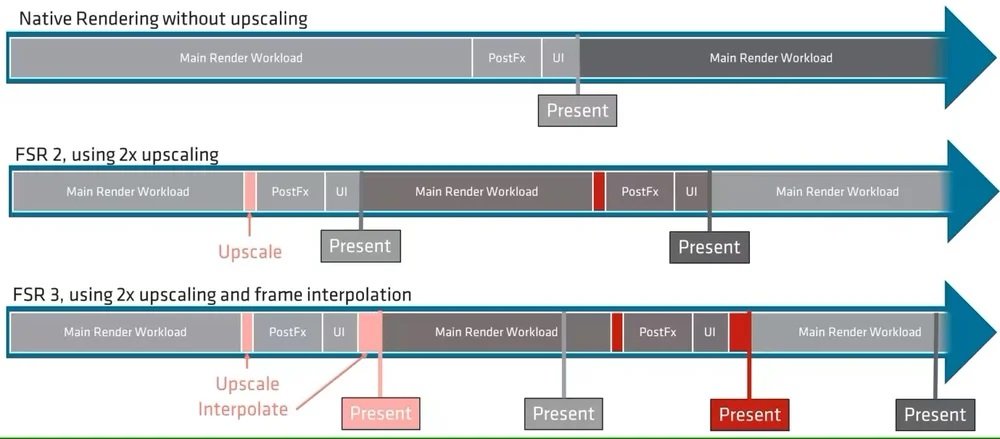
This diagram illustrates that FSR 2.0 and FSR 3.0 can both enhance image quality and performance when compared to native rendering. However, FSR 3.0 can deliver even better performance than FSR 2.0 due to its ability to support frame interpolation.
Native
Native rendering refers to the method of drawing an image by using the graphics processing unit (GPU) to calculate the color of each pixel in the image. This approach is precise, but it can also be the most computationally demanding.
FSR 2
AMD FSR 2.0 can enhance both image quality and performance by reconstructing an image from a lower-resolution version. The way FSR 2.0 works is by first rendering the image at a lower resolution and then using a machine-learning algorithm to upscale the image to a higher resolution. This approach results in improved image quality when compared to traditional upscaling methods like bilinear filtering.
AMD FSR 3
AMD FSR 3 builds on FSR 2.0 by adding support for frame interpolation. Frame interpolation is a technique that can be used to create new frames between existing frames of animation. This can make the animation appear smoother, especially at low frame rates.
AMD FSR 3 Modes
AMD FSR offers 4 modes in most games starting from ultra which focuses on the highest image quality possible. Quality allows a moderate frame generation while maintaining picture quality and increasing performance a bit. The balanced approach is what most gamers prefer as it adds frames, upscales the existing ones, and makes the game run smoother with a slight downgrade in quality. The last mode is performance which focuses completely on frame generation while giving the second priority to image quality.
Should I Use AMD FSR 3?
Well to answer this question, you have to see the game you are willing to play and the supported hardware requirements for that title. If the game runs easily on your PC, go for native always as there is no need to add more frames into a smooth experience. AMD FSR 3 mostly comes into play when you don’t have the juice in your PC to run the game on native settings or you are trying to push the limits with the resolution. For instance, trying to play Cyberpunk 2077 on 4k resolution might require you to enable FSR for smooth gameplay. AMD FSR 3 provides a performance boost with higher framerates, upscaling your 1080p image to 4K with sharper detail.
Wrapping it Up
AMD FSR 3 is a revolutionary piece of tech from AMD that can prove to be a game-changer since it supports Nvidia GPUs too. The model is still in its early days for now and we might see new updates from AMD. But for now, it is a great solution to playing demanding games on mid/budget range GPUs.
FAQs
Which Graphics Card AMD FSR 3 Supports?
AMD FSR 3 works with graphics cards from RDNA 1 onwards, but it’s best used with RDNA 2 and RDNA 3 cards. It’s also compatible with various third-party options, like the Nvidia Geforce RTX 2000, 3000, and 4000 series.
Does AMD FSR work on Nvidia Graphics Cards?
Yes, it does support a lot of cards from Nvidia.
When Will AMD FSR 3 Come Out?
The latest FSR is out now and is supported by most games. It was released in September 2023.
Will AMD FSR 3 Support More Graphics Cards in the Future?
AMD is making it work with more types of graphics cards, like AMD, NVIDIA, and Intel. They want it to be widely used, so they’re always updating it to work with the newest graphics cards. They might also make it work with older ones, so more people can use it.
Follow SpectrGaming on social media networks and subscribe to our channel on YouTube for daily gaming videos and tech news!